?SBAdmin Support for Backups to NFS Share![]()
Many of the features found in SBAdmin were developed based on suggestions submitted by current and prospective users. One such suggestion is the ability to utilize storage on a NFS server. This feature was added in the release of SBAdmin v8.1 and is supported by both the Network Edition and Workstation Edition license types.
- The ability to write system backups to a NFS share
- The ability to perform bare-metal recovery from a NFS share
While you have always been able to utilize NFS storage with the Network Edition, it was first necessary to configure a backup server and then mount the NFS share on the server. This would create unnecessary network traffic because backups would first be written to the remote server, and then written to the share over NFS (figure 1). We recognized that it would be much more efficient to have the backup client write directly to the NFS share (figure 2).
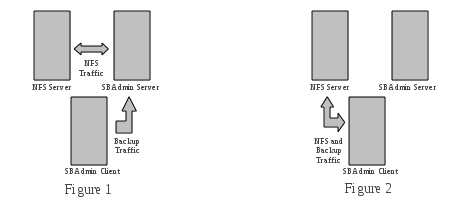
Using NFS Share for Backups
Before a client system (or Workstation Edition host) is able to backup directly to a NFS share, a local system backup device of type "NFS" must be configured for the client. The configuration is simple and only requires the information necessary to mount the remote share on the client (i.e. NFS server, share name, mount options). Note that no SBAdmin software is necessary to be running or installed on the NFS server.
Once configuration has completed and the share has been mounted, a new backup device "SBNFS" will be created and available for that client only to utilize when performing system backups. When configuring the backup job, the "Server" must be defined as "Local" to allow selection of the SBNFS device.
Using NFS Share for System Recovery
Perhaps the most exciting benefit of the new feature is its use during system recovery.
Prior to SBAdmin v8.1, in order to perform system recovery from a remote backup it was necessary that a SBAdmin server deliver the backup data. In the case of a full-site failure, this would require the SBAdmin server to be rebuilt and backup image files copied to the server before the client was able to begin the restore process. Also, the Workstation Edition license did not allow for recovery from any remote backups.
Now, the recovery client may access backups on a remote NFS server by mounting the share. Again, no SBAdmin software is required to be installed on the NFS server, and configuration is limited to the those specifics necessary to mount the share on the client.
