Adaptable System Recovery
Linux Virtual Machine Backup
There are some significant problems with VM snapshots. Our solution solves them.
The Problem with VM Snapshots
Backing up Linux VMs (VMware vSphere, Hyper-V, Xen, OpenStack KVM, etc), would seem to be an easy task. Just take a snapshot of the Virtual Machine (VM) and backup the file that contains the entire system. That sounds great in theory, but in practice there are a lot of unforeseen problems with speed and storage. When you back up a snapshot of a VM, you are creating a copy of the entire disk (empty space and all). These disk images are large binary files that can only be used to recover the entire system and not individual files.
With our ASR VM backup process, we never back up empty space. User data can be excluded to create “OS-only” backups of the operating system and applications. This is important if you are already using a different enterprise backup product for the data.
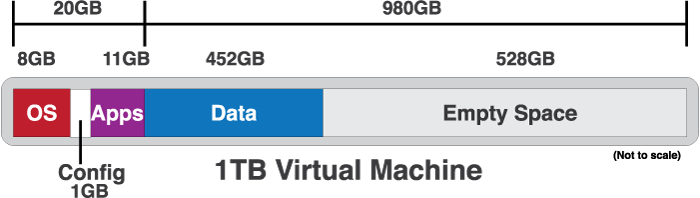
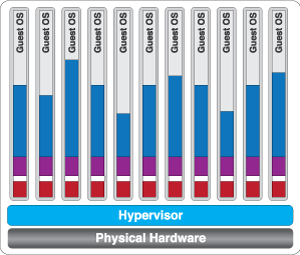
VM Snapshots: Slower Recovery, Wasted Storage
Since VM snapshots are all-or-nothing, you have to spend hours backing up the entire system image even though you may only want the OS portion of it. During recovery, you could be wasting valuable time restoring the entire image back to your VM host just to turn around and overwrite terabytes of user data from more recent file-level backups. With multiple copies of both local backups and offsite backups, your storage requirements may be growing out of control. Storix avoids this wasted time and disk space. It’s a fundamentally better VM backup and recovery solution.
Physical to Virtual Migrations (P2V or V2P)
When planning for server consolidation, many make the mistake of reinstalling their production systems from scratch into the virtual environment. Replicating the many configuration changes and re-applied patches necessary to get the system to match the current physical system is very time consuming and prone to error. With Storix System Backup Administrator (SBAdmin), you can create a full-system backup of physical systems that can be restored into your virtual environment, saving an enormous amount of time.
Avoid Vendor “Lock-In”
VM vendors hail the benefits of moving from physical to virtualized systems. However, most fail to leave out the fact that once a system has been virtualized, it is very difficult to switch to a different VM vendor or move back to physical hardware. Now that you are under contract, you are essentially “locked in” paying for recurring license fees. Just as easily as SBAdmin can move your production system from physical to virtual (P2V), the same process of Adaptable System Recovery (ASR), can be used to migrate back to physical hardware (V2P) or to a different virtualization technology (V2V).
SBAdmin supports VM backup and recovery from:
- VMware® vSphere
- Citrix® XenServer®
- Red Hat® OpenStack®
- Microsoft® Hyper-V®
- KVM and Oracle® VM Server
Watch Webinars On-Demand
