Adaptable System Recovery
No backup plan is complete without the ability to restore the entire system.
CLONING VS. KICKSTART, AUTOMATED INSTALLER OR NIM
Installing your system from scratch has improved from the days of inserting multiple CD’s and answering numerous questions. But, no vendor can predict exactly how you want to tailor your production systems. This often leads to writing post install scripts, applying additional patches after the install and removing packages that the vendor assumed you needed. With SBAdmin, you can take a full system backup of an AIX, Linux, or Solaris production system and create a “golden image” that you can then used to provision out multiple systems.
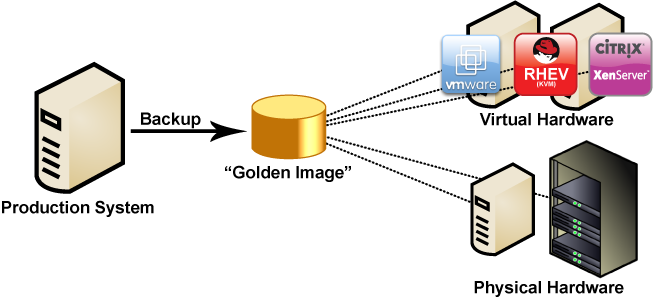
ADAPTABLE PROVISIONING WITH ASR
Unlike a typical disk image, SBAdmin’s process of backing up the system as files allows for changes in hardware and storage configurations during installs. By using SBAdmin’s Adaptable System Recovery (ASR), you will be able to clone the system onto the same or dissimilar physical hardware and even different virtualized environments. No longer will you have to keep separate install images for VMs and for different hardware types. Our no-prompt install options allow you to boot and provision systems over the network without user intervention. SBAdmin also ensures that the network configurations are updated on the cloned system to prevent conflicts upon reboot – no need to change the hostname and IP address!
Advanced Provisioning/Cloning Features
- Provision multiple systems simultaneously
- Clone onto same or dissimilar hardware
- Reconfigure network settings to avoid conflicts
- Clone over the network or from a local device
- No-prompt installation requiring no intervention
Watch Webinars On-Demand
